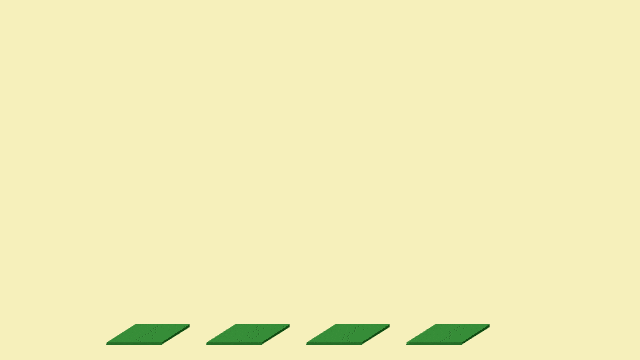Tues Mar 20 - Class 17
- Introduction: Project 3 - Information Visualization
- Voiceover Info
- Process Demonstration
- Quick Animated Information Graphics
- Information Visualization Project Work Session
- Assignment:
- 388 & 488: Info Vis Project
- Reading:
- Reading/Screening: Aaron Koblin Ted Talk
- Tutorial:
- Announcements:
- MAGD Walk In Advising:
- April 4 10-12pm (Media Arts/Visual Media 1/ Art and Design)
- April 5 5-7pm
- April 6 1-4pm
- Crossman Gallery: Annual Juried Exhibition, Submissions April 2
- MAGD Expo: Submissions open till April 23
- Time Wasters:
Reading/Screening Discussion
Our discussion forum for this week asks you to reflect on the work of Aaron Koblin. We will spend some time in class reviewing and discussing some of his work as a group.
Project 3 - Information Visualization
Please refer to the Project 3 Page for the brief and guidelines for your work. There are some past examples of student work on that page as well as some of the specific client related information that you will need.
Information Visualization Project References
References
Infographic Visualization Project Introduction and Preliminary Work
The style of our animation will be based on other science related animated visualizations. A good visual reference would be the Kurzgesagt Youtube Channel because they often do work related to science. However, it is likely that you will want to develop your own style. Consider that there are many different directions for this sort of work - stylized/illustrated graphics or minimal/designed graphics are two of the major options.
In a previous semester, we took the script and hired a voiceover actor from Fiverr to record the narration. Everyone may use this voiceover, but if you have audio production experience, you may also consider recording your own version.
Following the introduction of the Infographic Visualization Project, students will break up into small groups and research with the supplied resources. Our information includes a draft of a script, some rough storyboards, and an image from a textbook. These were supplied by our client. Everyone will need to develop Design Boards for their own projects and these will be reviewed as part of our preliminary In-Progress Critique during the next class session.
Information Visualization Project Work Session
- Edited Script and other resources on Project Description Page
- Voiceover
- based on informal feedback in previous semesters
- hired from Fiverr
- Campus Identity Standards
- AIGA Universal Symbols & The Noun Project
- Music/Soundtrack for Info Vis Project:
- More Options: Consider Free Music Archive (public/creative commons licenses)
Quick Animated Infographics (Time Permitting)
If time permits, a brief example of process for some animated infographic work will be given in class. You might also refer to this week's assigned tutorials: AE Guru: Animated Infographics Chp. 1 & 2.
- Bar Graph
- Shape/Pen Tool and Grid (Snap To Grid)
- Animate Path by changing its shape over time - moving anchor points
- Could also build objects that appear 3D without 3D Space (quicker render etc) (similar to vector graphics)
- Multiple Paths as Contents in Shape Layer (works like a precomp or group)
- Pie Chart
- Shape Layer For Pie Wedges
- Null Object for Control with "Slider" Expression Control from Effects
- Shape Layer gets "Radial Wipe" Transition from Effects
- Add Expression for Transition Completion Property
- Connect/Pickwip Transition Completion to Slider Control, add "100-" to expression for math
- Can now control percentage of visible piece of pie
- Start Angle for other wedges mapped to completion of previous wedges, with more expressions
- Alternatively, use layers to stack wedges giving appearance of different start angles
- Example AE Project with these two motion graphics available as ZIP here
- Example Project can be used as a reference or template (using copy/paste)